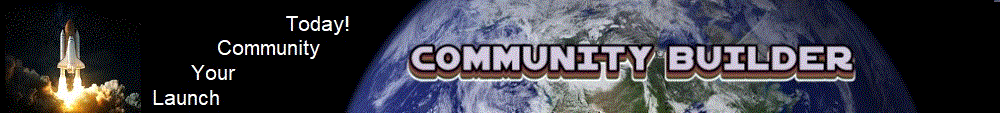|
|
Each of the advertiser levels for Community Builder is described in detail below:
| | | - Style 1 Advertisements ($5/week) - Click here for an example image:
- Vertically stacked images, constantly displayed, in the left or right columns.
- Upload your image which will be displayed on the selected community's pages.
- Style 1 images are of fixed height and width.
- Image height = 100 px
- Image width = 200 px
- Link to any URL such as your website or e-commerce store.
- Using your private admin panel you can swap images anytime and as many times you like.
- Save notes regarding the the success you have with different images.
- Style 2 Advertisements ($10/week) - Click here for an example image:
- Single image (tall), randomly displayed, in the left or right columns.
- Upload your image which will be displayed on the selected community's pages.
- Style 2 images are of fixed height and width however they are larger than style 1 images.
- Image height = 500 px
- Image width = 200 px
- Link to any URL such as your website or e-commerce store.
- Each style 2 image generates an internal GUID for tracking the click throughs of your image.
- Style 2 images give you access to a report on all the click throughs of your image that can be sorted, filtered and downloaded.
- Using your private admin panel you can swap images anytime or as many times you like.
- Save notes regarding the the success you have with different images.
- Style 3 Advertisements ($15/week) - Click here for an example image:
- Vertically stacked images, constantly displayed, in the center column.
- Upload your image which will be displayed on the selected community's pages.
- Image height = 200 px
- Image width = 600 px
- Style 3 images can include custom text (max 1000 characters) you can enter that will be displayed along with your image.
- Style 3 images have the capability to link to any URL such as your website or e-commerce store.
- The style 3 image links also include two query string parameters and values so you make your website or e-commerce site responsive to your image click throughs. For example if you want to provide a discount code or sale for those coming from the community you can use the the query strings to detect that the redirect is coming from Community Builder.
- Each style 3 image generates an internal GUID for tracking the click throughs of your image.
- Style 3 images give you access to a report on all the click throughs of your image that can be sorted, filtered and downloaded.
- Using your private admin panel you can swap images anytime or as many times you like.
- Save notes regarding the the success you have with different images.
- Style 4 Advertisements ($20/week) - Click here for an example image:
- Multiple images, randomly displayed, full page ad with 1 - 2 images.
- Upload your image which will be displayed on the selected community's pages.
- Max image height = 250 px
- Max image width = 500 px
- Style 4 images can include custom text (max 2500 characters) you can enter that will be displayed along with your image.
- Style 4 images can provide a background color for the image to help set it apart.
- Style 4 images have the capability to link to any URL such as your website or e-commerce store.
- The style 4 image links also include five query string parameters and values so you make your website or e-commerce site responsive to your image click throughs. For example if you want to provide a discount code or sale for those coming from the community you can use the the query strings to detect that the redirect is coming from Community Builder.
- Each style 4 image generates an internal GUID for tracking the click throughs of your image.
- Style 4 images give you access to a report on all the click throughs of your image that can be sorted, filtered and downloaded.
- Using your private admin panel you can swap images anytime or as many times you like.
- Save notes regarding the the success you have with different images.
- Style 5 Advertisements ($25/week) - Click here for an example image:
- Multiple images, randomly displayed, full page ad with 1 - 4 images/videos.
- Upload your image which will be displayed on the Advertisers page.
- Style 5 images occupy their own line on the Advertiser page which makes them much more visible.
- Style 5 images are of VARIABLE height and width however they are larger than style 4 images.
- Max image height = 300 px
- Max image width = 600 px
- Style 5 images can include custom text (max 5000 characters) you can enter that will be displayed along with your image.
- Style 5 images can provide a background color for the image to help set it apart.
- Style 5 images have the capability to link to any URL such as your website or e-commerce store.
- The style 5 image links also include five query string parameters and values so you make your website or e-commerce site responsive to your image click throughs. For example if you want to provide a discount code or sale for those coming from the community you can use the the query strings to detect that the redirect is coming from Community Builder.
- Each style 5 image generates an internal GUID for tracking the click throughs of your image.
- Style 5 images give you access to a report on all the click throughs of your image that can be sorted, filtered and downloaded.
- Using your private admin panel you can swap images anytime or as many times you like.
- Save notes regarding the the success you have with different images.
|
|
|